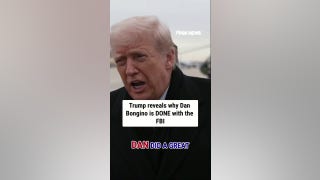(Apple)
Apple’s newest and biggest iPad isn’t for everyone but that’s probably the worst thing you can say about it.
Here’s the short version of the review: once you start using a large-screen tablet, it’s hard to go back.
At 12.9-inches, the screen offers about 78 percent more display area than the 9.7-inch iPad Air, according to Apple. From 2010, when Steve Jobs introduced the iPad, Apple kept the size of its largest iPad constant at 9.7 inches. But that all changed in November with the release of the Pro. I’ve been using it on a daily basis since then.
Related: 12-inch Retina MacBook Review: Best MacBook yet if you believe in Apple's vision
First, let’s get the major negatives out of the way. It’s not cheap. The lowest priced iPad Pro is $799 (the cost of a decent Windows laptop) and the cellular version starts at $1,079 (the price of a good Windows laptop and more than the 13-inch MacBook Air, which starts at $999). That alone is going to be a huge hurdle to clear for the average consumer.
Second, size and weight. With a weight just shy of 1.6 pounds (Wi-Fi version), the iPad Pro has plenty of heft compared to the 1-pound iPad Air 2 or the 0.65-pound iPad Mini 4. That can be off-putting during the first few days, if you’re trading up from either of those smaller iPads.
Upsides: Now, for the (mostly) good news. Once I got acclimated to the size and weight (which, by the way, isn’t as bad as it sounds because the weight is distributed over a large area), I thought, “Why did Apple wait so long to bring this thing out? This is really how a tablet is supposed to be experienced.”
Related: iPad Pro first-take review: Yes, it can be a laptop stand-in
I still believe that almost a month later. A tablet is more personal than a laptop because it’s up close and in your face. And that makes a large screen much more immersive. It’s the difference between watching a movie on a 32-inch HD screen and a new 65-inch, 4K TV. Would you go back to the old 32-incher after that?
Apple amps up the experience with a killer four-speaker system. Again, because a tablet is used up close, it has almost a surround-sound feel to it. Watch a movie or listen to music on the iPad Pro, and I’m guessing that a lot of people would be sold on that feature alone.
And speaking of killer features, the Pro is really fast, courtesy of Apple’s A9X processor. From a subjective standpoint, it’s just as fast as my Windows laptops and MacBook Pro. Benchmarks come close to bearing this out too. Speed is addictive. Nobody wants to go back to a slower system after using a fast one. Another reason I haven’t picked up my iPad Air 2 in a month.
Though not a killer feature, battery life is better than my Air 2. Not a lot better but enough to make a difference. Apple rates the iPad Pro at 10 hours of surfing the web on Wi‑Fi, watching video, or listening to music. I find myself charging it on average every two days.
As a laptop replacement: I’ve written about this before as have many others. Let me revisit this again after having ample time to try it out. My advice still stands: I wouldn’t recommend it as a constant work companion. Sure, you can haul it to Starbucks or an airport and get work done with either the large virtual keyboard or optional Smart Keyboard.. For example, when traveling locally, I’ve used it for long stretches, relying on the Pro’s bigger/better virtual keyboard, the new virtual pointing device, and split-screen multitasking.
Related: iPad Pro review roundup: Inching closer to a laptop replacement
That said, tablets in general (not just the iPad) don’t make a lot of sense if you want to be efficient. Mobile operating systems such as iOS still aren’t architected to allow you to churn through a heavy workload efficiently. There are just too many gotchas and incompatibilities that can creep into your work flow. (Not to mention a relatively limited form of multi-tasking on the iPad.)
In my case, I use it for communication and light writing and photo editing tasks but drop it like a bad habit as soon as I need to get down to some serious work. I will add this, however. That could change after more patience and practice (on my part) and some improvements in iOS. I’m guessing a year from now it may be a different story and large tablets like the iPad will become more efficient.
I should also add that the above discussion doesn’t necessarily apply to artists or designers, who might find the iPad more efficient at doing some tasks with the Apple Pencil (which I have not used).
Verdict: Apple has succeeded in making a better iPad, which had plateaued over the last couple of years. I have no desire to go back to the iPad Air after using the Pro. That said, Apple has very deliberately decided not to aggressively meld the laptop with the tablet, as Microsoft is doing with its Surface products. That can be frustrating for some Apple fans waiting for a true touch-capable Apple hybrid. (Though Apple gets pretty close, albeit sans touch, with the 12-inch Retina MacBook.) But the argument can also be made that the iPad Pro is a decent hybrid if you opt for Apple’s Smart Keyboard. Whatever the case, I would recommend the iPad Pro as long as you can stomach the price.