Kurt "CyberGuy" Knutsson explains the alarming rise of smishing and how to avoid falling victim
Scammers are texting victims and stealing their information by posing as legitimate businesses or agencies. CyberGuy explains how to stay safe.
Remember the good old days when you only received a text from a friend or family member? Well, sadly, those days are gone. Now it seems like every week, I get mysterious texts that come out of nowhere, claiming to be from my bank or another financial institution – or even an advertisement for something – yet I am never sure whether they are legit. Right now, cybercriminals are working overtime to target and take advantage of us with what's known as a smishing scam.
What is 'smishing'?
Smishing is a type of scam that happens via SMS text messaging where a scammer will send you a text and claim to be from a major reputable company. Sometimes they will claim to be from the IRS andsay you owe thousands of dollars. Other times, they might claim to be from your bank and will urge you to click a link because "suspicious activity" has been happening on your account. Sometimes, the texts will even have a bunch of gibberish like this one I received about a Netflix account.
IS YOUR ROUTER IN THE RIGHT SPOT AND IS IT TIME FOR AN UPGRADE?
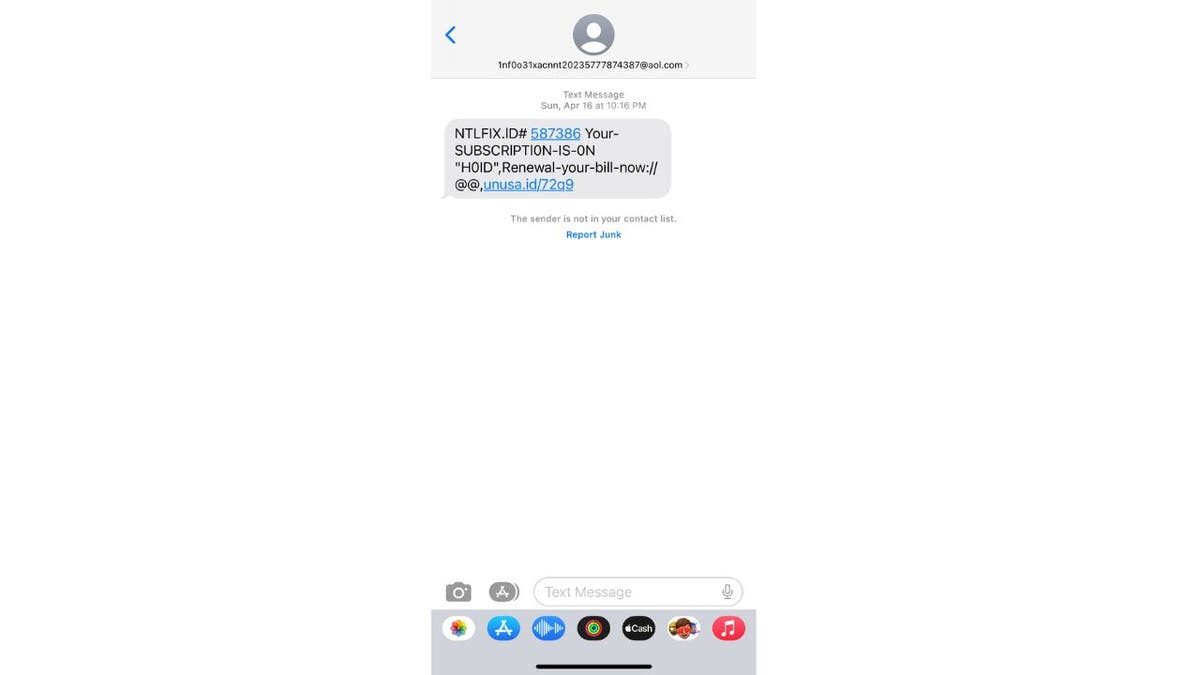
Smishing is a scam in which a scammer will attempt to mimic a reputable company through a text message. (CyberGuy.com)
Or this one telling me that my Netflix account is on hold due to a billing issue.
DELETE THESE DANGEROUS ANDROID APPS NOW
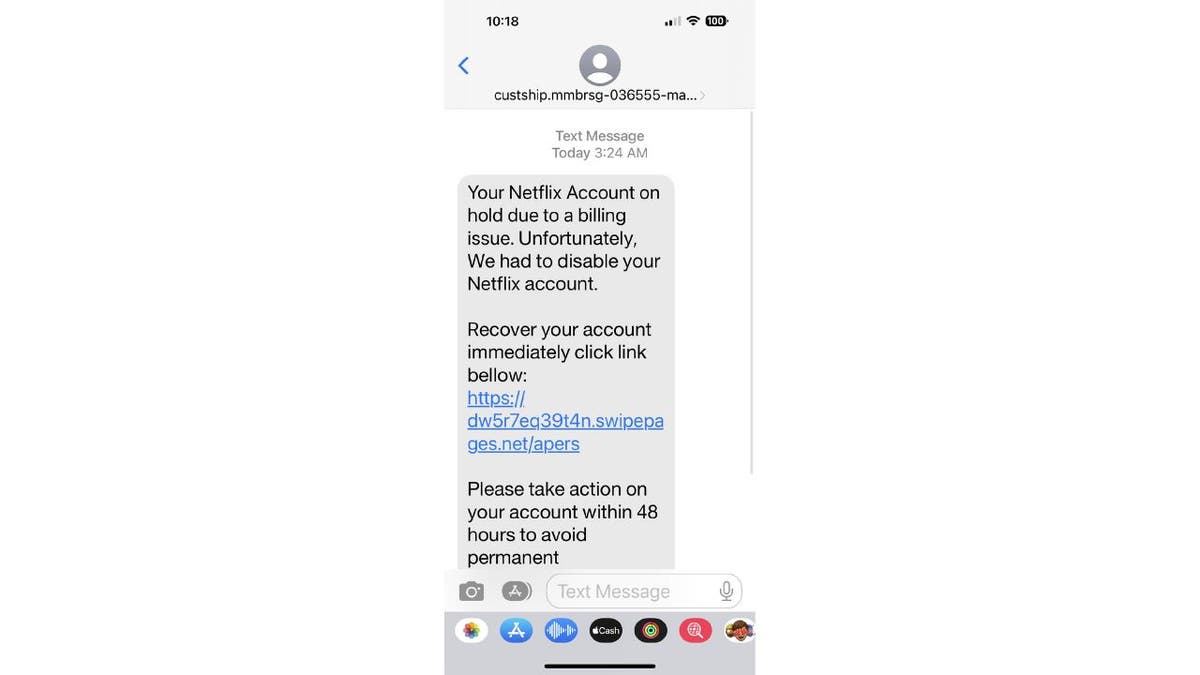
A smishing scam attempting to mimic Netflix via text message. (CyberGuy.com)
Sadly, once you click on those bogus links and you start giving personal information, the scammers have an open lane leading right into your bank account, where they can drain your funds and potentially leave you financially devastated. It is a nightmare that has been occurring all too often, and it can be avoided if you're careful and look out for the warning signs.
MORE: FIND OUT WHY CELL PHONE COMPANIES NOW MUST BLOCK OBVIOUS SCAM TEXTS
What can I do to protect myself from smishing?
First off, be aware that the IRS and your bank will never contact you via text, especially when it comes to you owing money or issues with your accounts. The IRS will always send a letter directly to your home if there is an issue, and your bank will likely do the same. You can also always call your bank directly and ask if there has been an issue with any of your accounts.
SAY GOODBYE TO GOOGLE PASSWORDS AND HELLO TO GOOGLE PASSKEYS
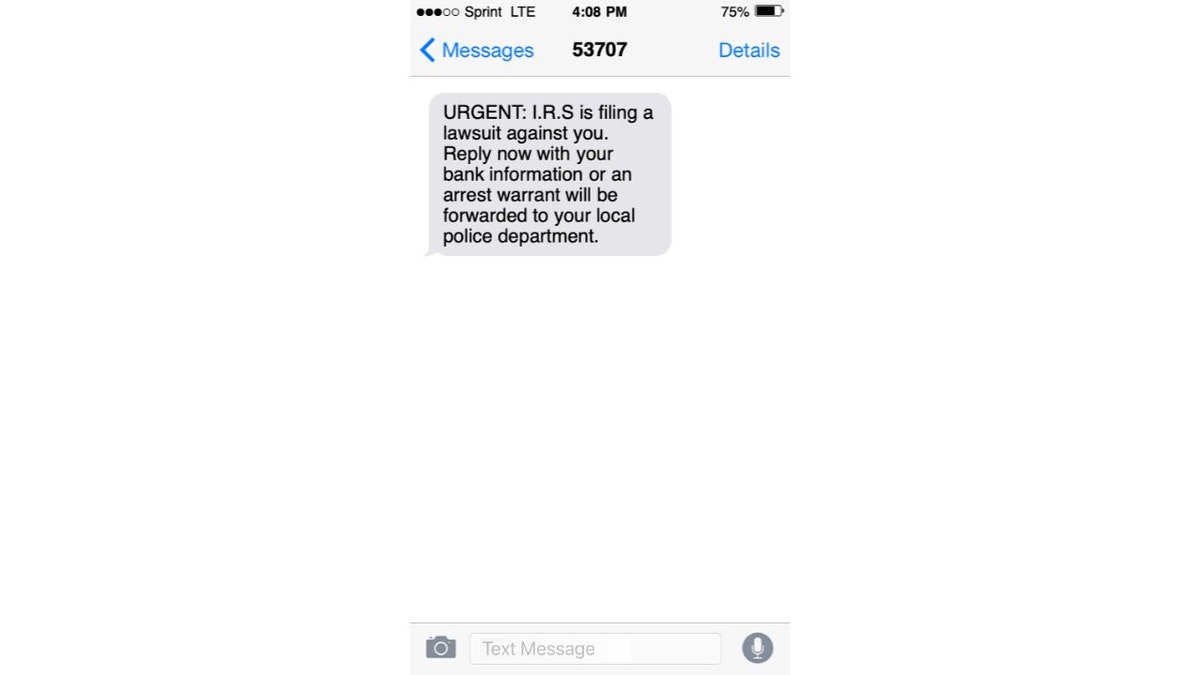
Scammers sometimes pretend to be the IRS.
If you receive a text message from a random number with a link, do not click it, especially if the message contains urgent or intimidating language.
OPENAI AND FIGURE DEVELOP TERRIFYINGLY CREEPY HUMANOID ROBOTS FOR THE WORKFORCE
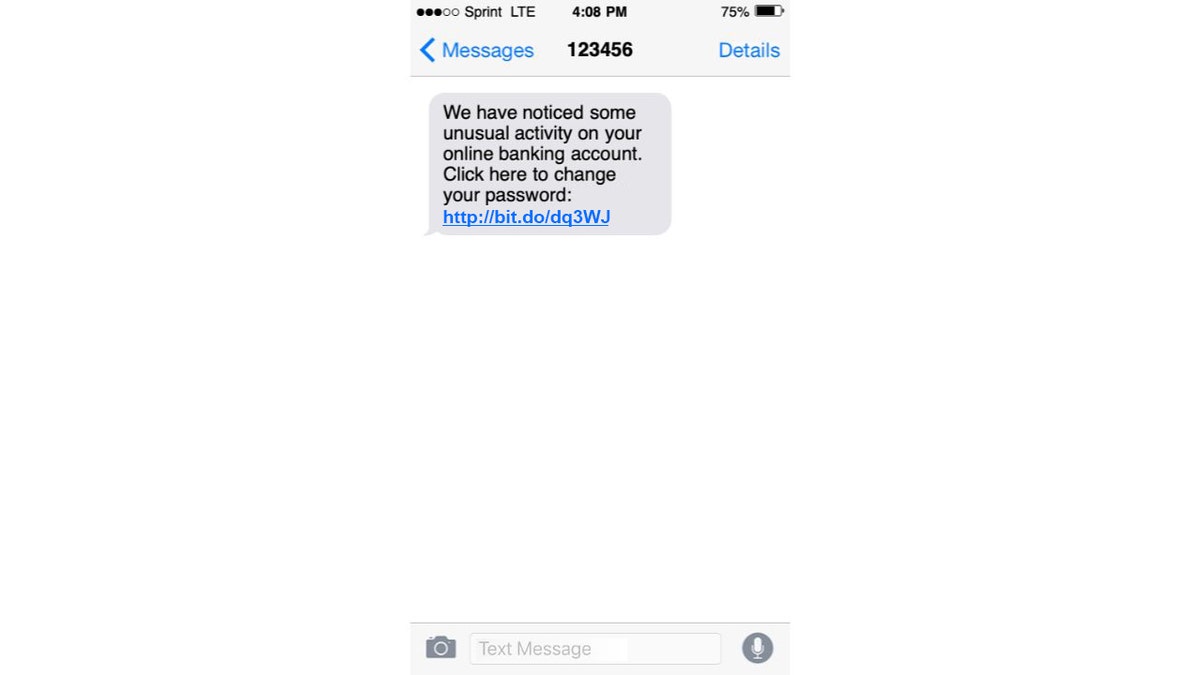
Smishing scammers fool their victims into giving them personal information. (CyberGuy.com)
There are also settings you can activate on your smartphone to flag any strange messages that come your way. For iPhone users, this feature is called "Filter Unknown Senders," and for Android users, it's called "Enable Spam Protection."
WORLD'S FASTEST SHOES LET YOU WALK WITH AI
How to enable Filter Unknown Senders on an iPhone
- Open Settings
- Scroll down and select Messages
- Under MESSAGE FILTERING, toggle on Filter Unknown Senders
OLDER AMERICANS ARE BEING TARGETED IN A MALVERTISING CAMPAIGN
How to turn on Enable Spam Protection on an Android
- Open your Messages app
- Click the 3 vertical dots
- Select Settings
- Tap on Spam protection
- Toggle on Enable spam protection
*Settings may vary depending on your Android phone’s manufacturer
FOR MORE OF MY TIPS, SUBSCRIBE TO MY FREE CYBERGUY REPORT NEWSLETTER BY HEADING TO CYBERGUY.COM/NEWSLETTER.
What should you do if you think you’ve been scammed?
Report the scammer
If you think you're a victim of scamming, go to the FTC's website here and report the scammer. The steps for reporting a scam are straightforward, and the FTC will send out alerts to law enforcement immediately to help with investigating the scammers. You can also contact the Better Business Bureau and file a report with them 24/7.
Contact your bank
If you sent money to the scammer and want to recover the funds, you should immediately reach out to your bank or credit/debit card company and report it as fraud. The representatives will then walk you through the steps of how to get your money reimbursed.
Visit IdentityTheft.gov
If you gave out any personal information like a Social Security number, follow the steps at IdentityTheft.gov. You'll be able to make a report there, and the website will help come up with a recovery plan for you and walk you through each step of gaining your identity back.
Use Identity theft protection
If you want a service that will walk you through every step of the identity theft reporting and recovery process, you should consider an identity theft service.
Identity theft companies can monitor personal information like your home title, Social Security number, phone number, and email address, and alert you if it is being sold on the dark web or being used to open an account. They can also assist you in freezing your bank and credit card accounts to prevent further unauthorized use by criminals.
The great part of an identity theft company like my No. 1 pick is that it includes identity theft insurance of up to $1 million to cover losses and legal fees and a white glove fraud resolution team where a US-based case manager helps you recover any losses.
See my tips and best picks on how to protect yourself from identity theft by visiting CyberGuy.com/IdentityTheft
APPLE PUSHES OUT FIRST-EVER RAPID SECURITY RESPONSE UPDATE: WHAT YOU SHOULD KNOW
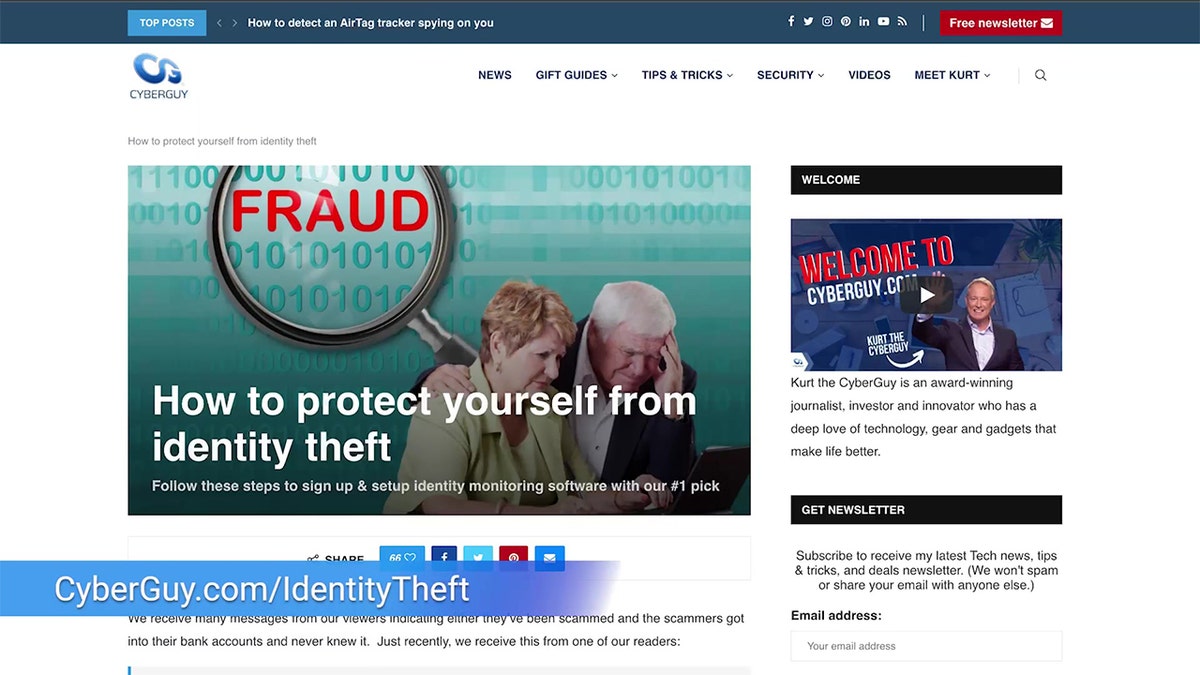
CyberGuy.com information on how to keep yourself safe from fraud and scammers. (CyberGuy.com)
Have good antivirus software on all your devices
This story is also another reminder to always have good antivirus software running on your devices, as smishing scams entail text communications asking the victim to click a link. Having antivirus software on your devices will make sure you are stopped from clicking on any potential malicious links that may be sent in any of your text messages.
See my expert review of the best antivirus protection for your Windows, Mac, Android, and iOS devices by visiting CyberGuy.com/LockUpYourTech.
MORE: FREE ANTIVIRUS: SHOULD YOU USE IT?

Head over to CyberGuy.com for more information and a review of the best antivirus software. (CyberGuy.com)
Final thoughts
Smishing is a real threat in today's world. Cybercriminals are using text messages to try to trick us into giving them access to our bank accounts and other personal information. However, with some precautions, we can avoid falling prey to these nasty scams. Remember to never click on a link in a text message from an unknown number, and activate spam protection on your smartphone with the steps above. If you think you have been scammed, report it to the authorities and your bank or credit card company right away. And, to protect yourself from identity theft, consider subscribing to an identity theft service.
CLICK HERE TO GET THE FOX NEWS APP
Have you or someone you know been the victim of a smishing scam? Let us know your story by writing us at CyberGuy.com/Contact
For more of my tips, subscribe to my free CyberGuy Report Newsletter by heading to CyberGuy.com/Newsletter
Copyright 2023 CyberGuy.com. All rights reserved.









































