Kurt "CyberGuy" Knutsson lists the best free apps for creating short videos
CyberGuy lists the best video editing apps for iPhone and Android.
You may not be Steven Spielberg, but your friends and family may think so after you tap into any of these super easy ways to make a movie on your phone. I was inspired to write this article after recently receiving a great question from Jeff from Lady Lake, Fla.
Here's what he asks:
Hi Kurt
My wife is thinking of doing some short videos (5 - 8 minutes) and will probably post on YT and/or Rumble. She plans on using her phone (Android system on MOTO G) to do this. My question is, what are the best free video apps to install?
Thanks!
Jeff, Lady Lake, FL
Thanks for taking the time to ask a great question Jeff. Both iPhones and Androids have free video editing apps to help you edit and enhance your videos. You can install the apps right now. Let's dive into the four best ones to consider.
InShot
iPhone: 4.9 stars (at time of publishing)
Android: 4.8 stars (at time of publishing)
BEST WAYS TO SEARCH FOR ANYTHING
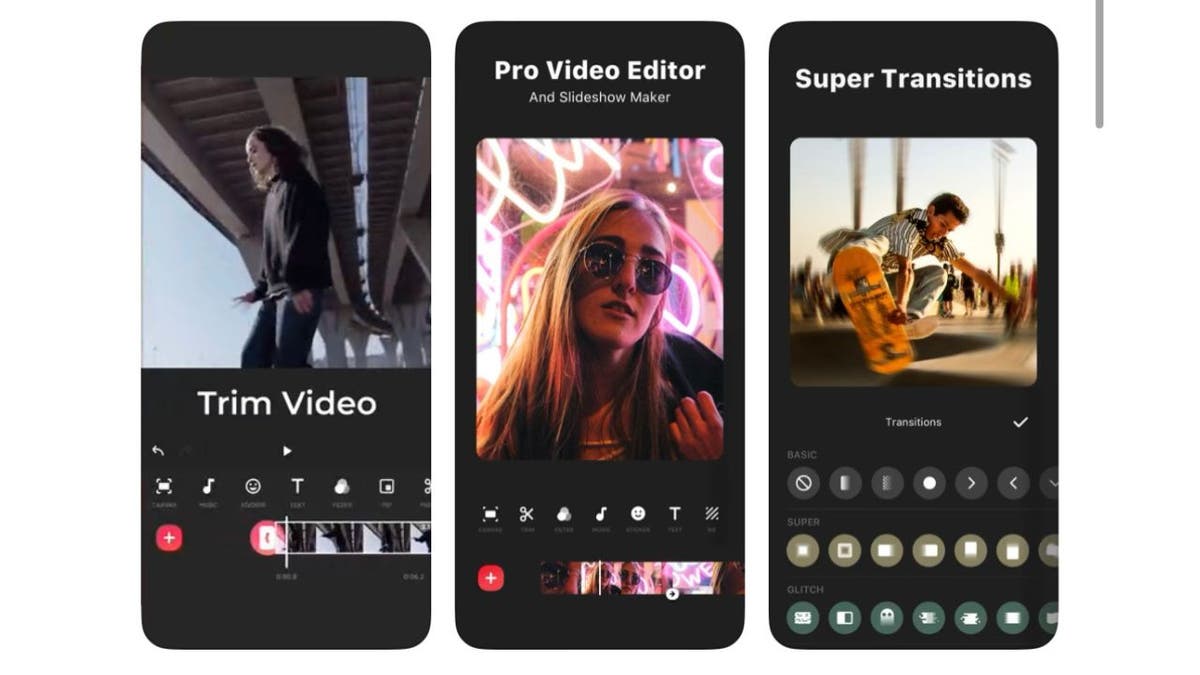
InShot is a video editing app one can use on their phone.
With InShot, you can trim video, add music, effects, and voiceovers, add texts and emojis, and more. It has lots of cinematic filters as well as unique effects such as glitches, noise, beats, retro DV, and more. InShot lets you save videos in 4K, 60fps. You can upgrade to InShot Premium as well to gain access to more features and have all watermarks and advertisements removed. At the time of publishing, the InShot app had 4.9 stars for iPhone and 4.8 stars for Android.
HOW CREEPY AUGMENTED REALITY ENABLES SEEING THROUGH WALLS
Kinemaster
Android: 4.1 stars (at time of publishing)

Kinemaster is a video editing app for Android.
If you're using an Android, consider editing on Kinemaster. KineMaster makes it easier than ever to create vlogs, slideshows, video collages, and green-screen videos. Plus, a huge library of music, sound effects, stickers, and video templates helps video editing enthusiasts quickly develop their video editing expertise.
FREE UP STORAGE SPACE ON YOUR ANDROID WITH THIS UPDATED APP
It has tons of royalty-free assets, and you can export your edits as projects and share them for reuse with friends and followers. At the time of publishing, the Kinemaster app had 4.1 stars.
HOW TO PROPERLY DISPOSE OF YOUR NON-FUNCTIONAL IPHONE
Adobe Premiere Rush
iPhone: 4.6 stars (at time of publishing)
Android: 4.0 stars (at time of publishing)
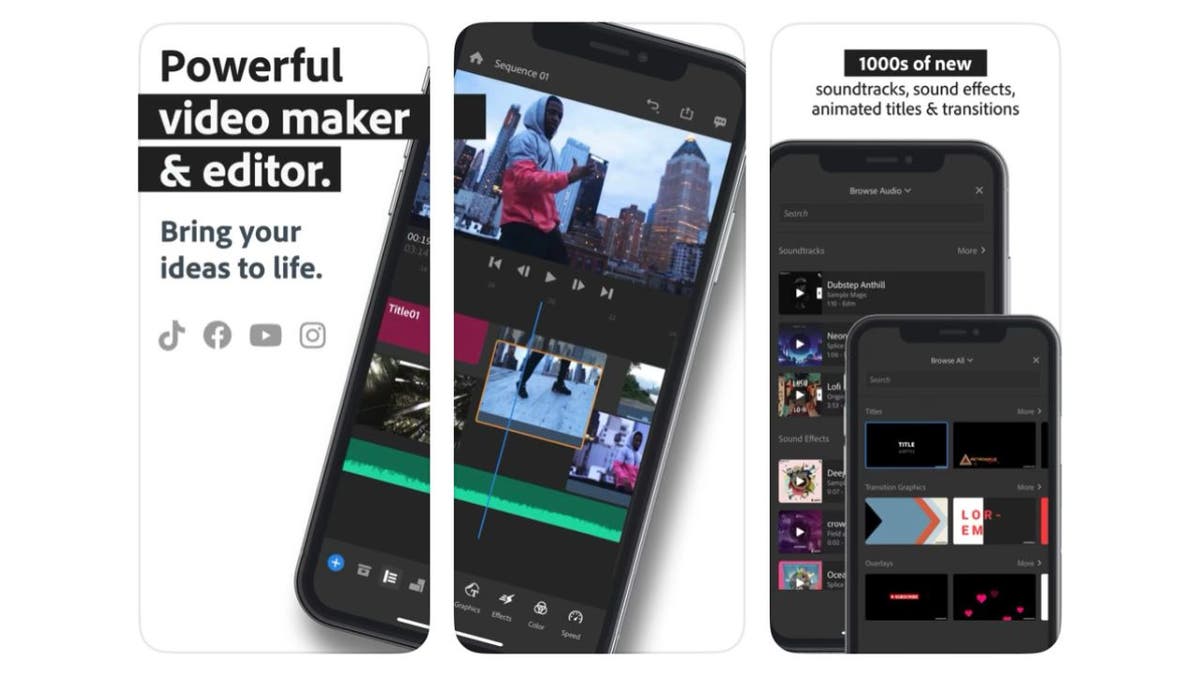
Adobe Premiere Rush is a powerful editing tool for iPhone and Android phones.
Adobe Premiere Rush's built-in camera functionality lets you capture pro-quality videos right from the app and start editing immediately. You can arrange videos, audio, graphics and photos with drag and drop, plus access built-in animated graphics such as titles and overlays.
DON'T WAIT UNTIL IT'S TOO LATE: SAFEGUARD YOUR MEDICARE NUMBER NOW
You can even upgrade to Rush Premium to access all its features and content, including advanced audio tools, a premium content library, and more. At the time of publishing, the Adobe Premiere Rush app had 4.6 stars on iPhone and 4.0 stars on Android.
MORE: APPLE MAPS APP FEATURE CAN HELP YOU FIND A PARKING SPACE
iMovie
iPhone: 3.9 stars (at time of publishing)
SHUT THAT DRONE UP: WHY THE WORLD IS ABOUT TO GET A LOT LOUDER

iMovie is one of the best editing apps for iPhone.
While not an Android App, one of the best video editing apps for the iPhone is iMovie. You can make movie trailers, choose from 20 storyboards that help you get started with popular video types, or simply select an album or group of videos or images, and iMovie will create a video for you with titles, transitions and music. You can easily transfer projects between your iPhone and iPad using AirDrop or iCloud Drive and send projects to your Mac via AirDrop or iCloud Drive to finish editing with iMovie or Final Cut Pro. At the time of publishing, this product had 3.9 stars.
MORE: HOW TO QUICKLY EDIT A VIDEO ON YOUR PHONE
Consider using one of these free video editing apps to edit your videos quickly and easily so you can post them on your favorite social media site or send them to friends and family.
CLICK HERE TO GET THE FOX NEWS APP
Do you have any other apps you like to edit your video on? Let us know by writing us at CyberGuy.com/Contact
For more of my tips, subscribe to my free CyberGuy Report Newsletter by heading to CyberGuy.com/Newsletter
Copyright 2023 CyberGuy.com. All rights reserved.









































