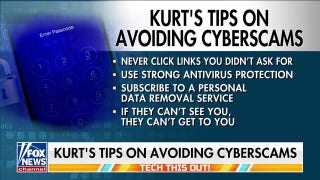Neat app: Crafting with the experts at Martha Stewart
Crafting can be messy, keep it neat and personalize cards, invitations, thank-you notes, scrapbook pages, keepsakes, and more with the Martha Stewart CraftStudio app. Meg Baker checks it out.
Projects made neat.
Crafting can be messy, but with some help from the experts at Martha Stewart, you can get extra creative without all the hodgepodge.
Personalize cards, invitations, thank-you notes, scrapbook pages, keepsakes, and more with the Martha Stewart CraftStudio app.
The easy-to-use creativity app brings physical paper-crafting like scrapbooking to life right on the iPad.
“You really have your art desk right in front of you,” Gael Towey, Chief Creative and Editorial Director at Martha Stewart says.
Once you tap the new craft you want to create, choose a theme—like every day, birthday party, or elegant celebrations.
For example, we chose to create an anniversary card for my parents. Select from a number of pre made “Happy Anniversary” banners to add, or you can create your own text message on the card.
The app is pretty intuitive, in that you don’t need much guidance during the creative process. You can always go back a step, easy delete, redo, or start over.
Options for design include background color, and a “drawer” that seems to have endless possibilities including embellishments, stickers, and hole punches.
Insert a picture into your keepsake by uploading a picture previously saved on your iPad, or take a photo using the app.
After you create your one-of-a-kind cards, invitations, or other memorabilia instantly share them with family and friends via email, Facebook and Twitter, or print with AirPrint enabled printer, or uploaded to Snapfish for professional or large order prints.
Click here to download Martha Stewart CraftStudio: Apple iTunes.
Mobilewalla Score: 69 out of 100.
Mobilewalla scores are based on a set of analytics, representing how successful; i.e.; how hot an app is at a given time; on a given platform; with higher values indicating hotter apps.