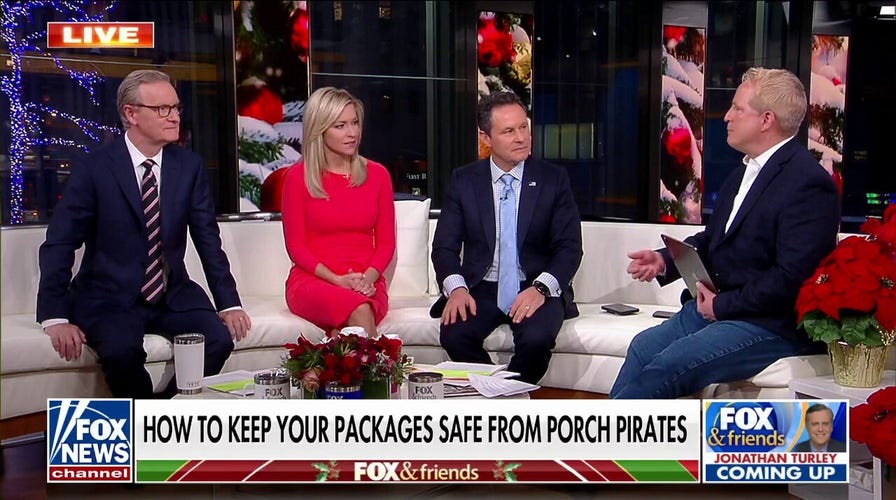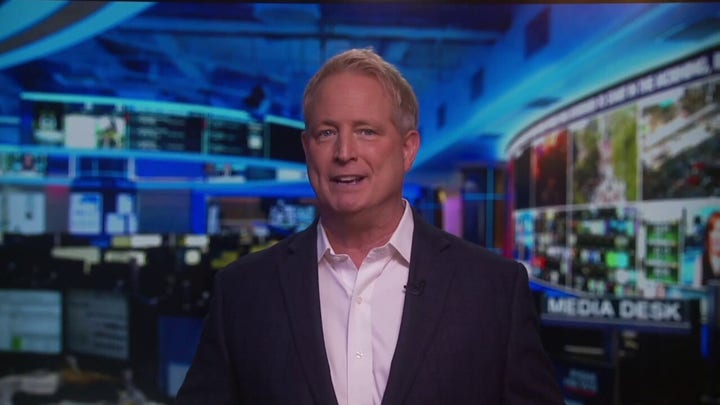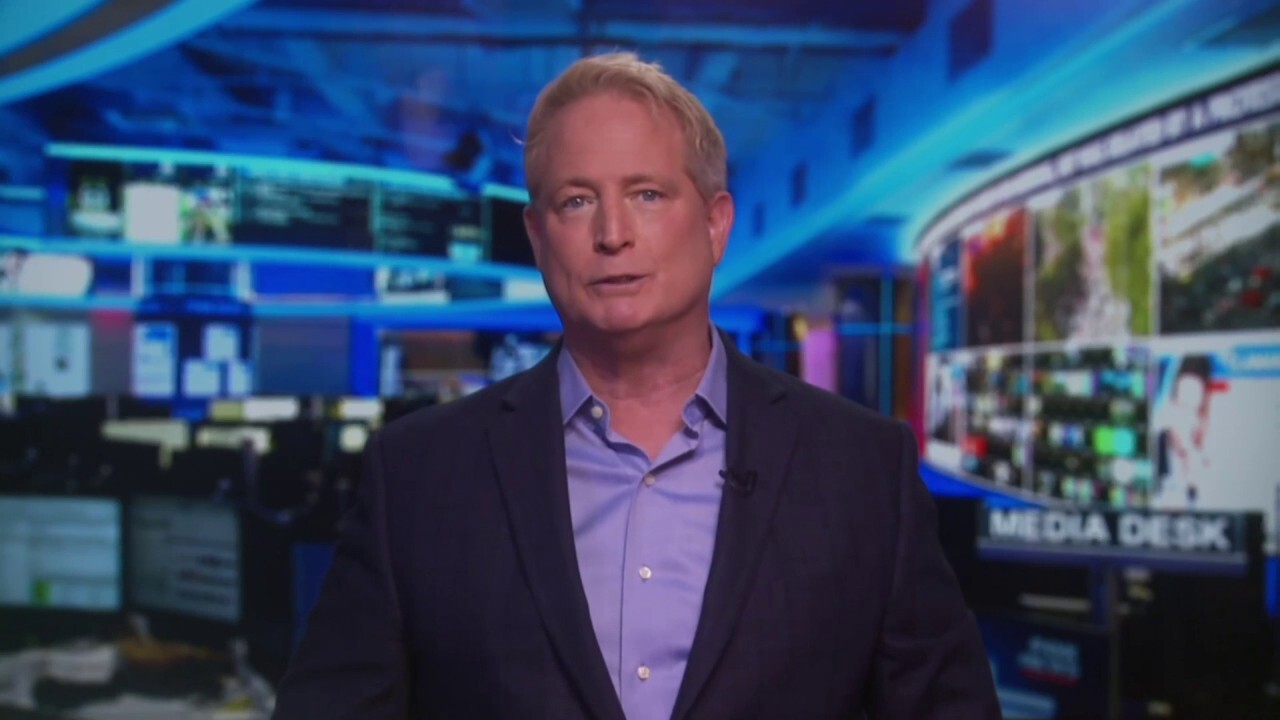How to keep your packages safe from 'porch pirates'
The CyberGuy Kurt Knutsson on tips to keep your gifts safe this holiday season.
Ring video doorbells have helped many a homeowner sleep more easily when they're away from home, either for a vacation or simply going to the office. Should the motion sensors be detected, the Wi-Fi connection will immediately alert users that someone has entered their property.
On top of that, should someone ring their doorbell, the built-in camera and the audio equipment allow you to see and speak to whoever may be at your door in real-time, no matter where you may be.
GOT AN IPHONE? DON’T WAIT ANOTHER SECOND TO UPDATE CRITICAL PRIVACY SETTINGS
However, Ring has recently come under some scrutiny after neighbors of Ring users have complained that the built-in video cameras were an invasion of their privacy and filmed them when they had no right to do so.
As a result, Amazon, Ring's owner, is advising its customers to check on two specific settings to ensure the safety and privacy not only of the residents but of their neighbors as well.
Privacy Zones
The first thing Amazon urges Ring customers to consider is setting privacy zones in the vicinity of their cameras. Privacy zones are areas that are within the field of view of the doorbell's camera that the user can then define as "off-limits."
As a result, the Ring app won't display anything in the privacy zones. If you have a Ring video doorbell and the company’s "Ring Protect Plan," a premium service that offers 24/7 monitoring and allows you to review, store and share all recorded videos, anything in the privacy zones won't be recorded.
Two privacy zones, formed in a rectangular shape, can be added per device. Amazon describes setting privacy zones, like putting small pieces of tape over the lens. While cameras won't capture anything in privacy zones, motion detectors will still sense anything in the areas and alert Ring users accordingly.
To set up a Privacy Zone:
- Open the Ring App
- Tap Menu
- Tap Devices
- Choose which device
- Tap Device Settings
- Tap Privacy Settings
- Then Set your Zones
The doors and windows of neighbors, where they might be easily seen and recorded without realizing it, are areas that Amazon recommends first and foremost for privacy zones.
BEST GIFTS FOR GAMERS OF ANY AGE AND SKILL
Disable Recording
Even though doing so sounds as if it completely defeats the purpose of owning a Ring doorbell, let's be clear that Amazon's recommendation is not to disable the camera, merely any recordings it might make.
This means, that you will still be able to get real-time audio and video. As for the footage, you won't be able to play any footage back. Meaning, no possible chance of catching your neighbors in a vulnerable or compromising position.
To Disable Recording
- Open the Ring App
- Tap Menu
- Tap Devices
- Choose which device
- Tap Device Settings
- Tap Privacy Settings
- Turn off the recording feature

Here's what to know about Ring doorbells and your privacy. (Stephen Brashear via Getty Images, File)
Protect your privacy, not just your neighbors'
As is the case with any software, putting your information on the Ring app can make you vulnerable to hackers. That makes it all the more important to check on your privacy now.
To double-check your privacy settings
- Launch Ring App
- Tap 3 line menu on the top left
- Click on Control Center
When in the Control Center, you will want to check these three areas.
- Account Verification: Change to Text instead of Email.
- Authorized Client Devices: Give this list a look-over to make sure all of these devices belong to you or someone else you have authorized as a shared user.
- Shared Users: Review each person listed. to make sure you only see whom you have granted access.
With a frequent wave of porch pirates stealing packages off of patios and front doorsteps, people have never been happier to have a video camera on their front door. As long as you make your privacy and that of your neighbors a priority, Ring will be just the thing to let your mind rest a bit more easily this holiday season.
CLICK HERE TO DOWNLOAD THE FOX NEWS APP
Be sure to subscribe to the CyberGuy Report Newsletter at CyberGuy.com/Newsletter to get security alerts like this.
Copyright 2023 CyberGuy.com. All rights reserved. CyberGuy.com articles and content may contain affiliate links that earn a commission when purchases are made.