Changing your Amazon Alexa Privacy settings
Anytime you speak to Alexa, it records your voice and entire conversation. Amazon then stores those voice recordings forever, unless you opt to delete these in a more timely manner.
A new year means you are probably enjoying new gadgets like smartphones, laptops and tablets. You’re also likely wondering about the best way to get rid of your old ones. Well, Amazon has you covered with their trade-in program that allows you to turn your unwanted tech into Amazon gift cards.
Why should I use Amazon's Trade-In Program?
Amazon's Trade-In Program is a quick and easy way for you to earn something from your old and unused electronics. Most older electronics decrease in value as time goes on, so it's not likely that you'll be able to earn a ton of money by selling them.
Sure, you could always give your old item to a friend or family member if it's still in good shape. However, if they are going to want to use something newer as well, then this is the perfect way for you to recycle your items and earn money back at the same time.
How does the Amazon Trade-In Program work?
Amazon has an entire webpage specifically for its Trade-In Program. On this page, you'll find multiple categories of items you can trade, including kindles, tablets, streaming media players and more.
There is also an "Other Trade-In Categories" section that applies to cell phones and gaming devices.
Follow these steps to trade in one of your old items:
- Go to Amazon's Trade-In Page
- Sign in to your Amazon account if you haven't done so already
- Select the category that fits the item you want to trade
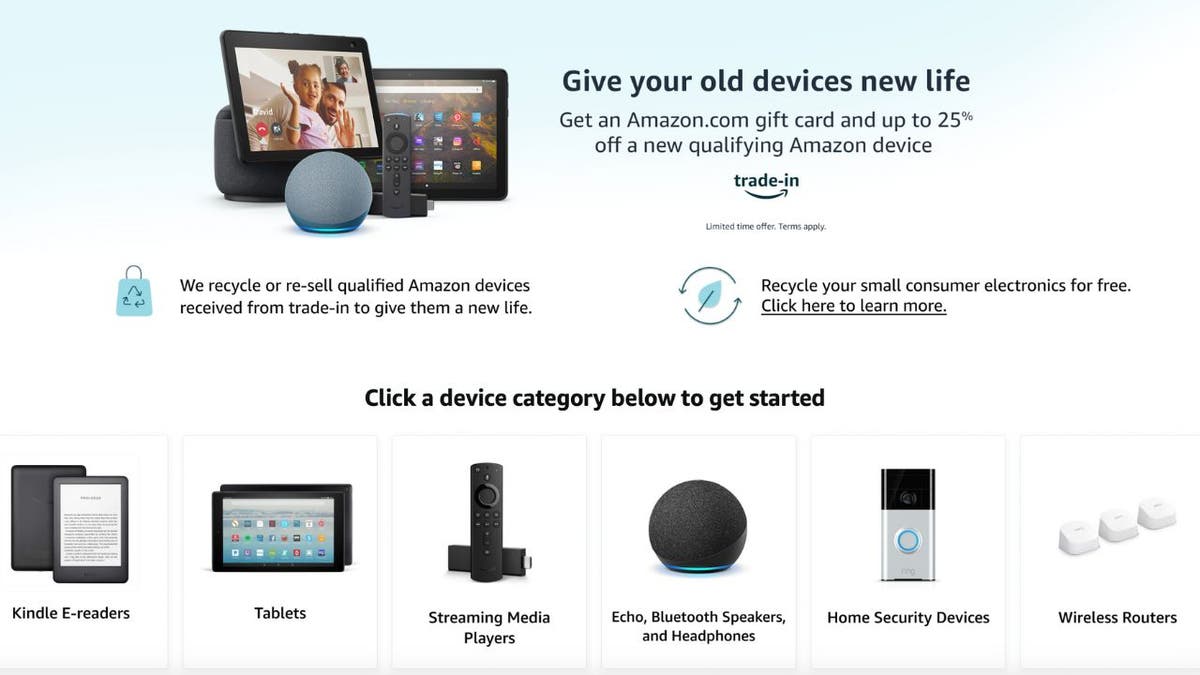
Amazon's Trade-In Page. (CyberGuy.com)
- If your device is not already listed, type in the model
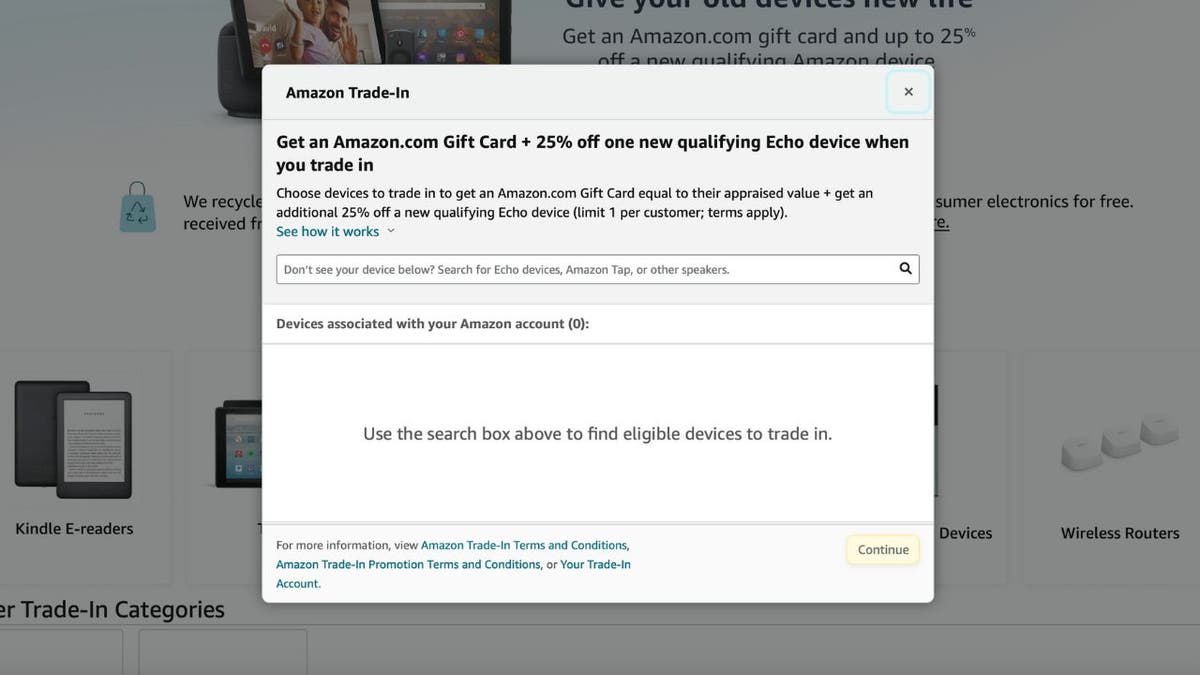
Search for the product on Amazon. (CyberGuy.com)
- A list of devices will come up with the potential gift card value. Check off the one that fits your model and press Continue
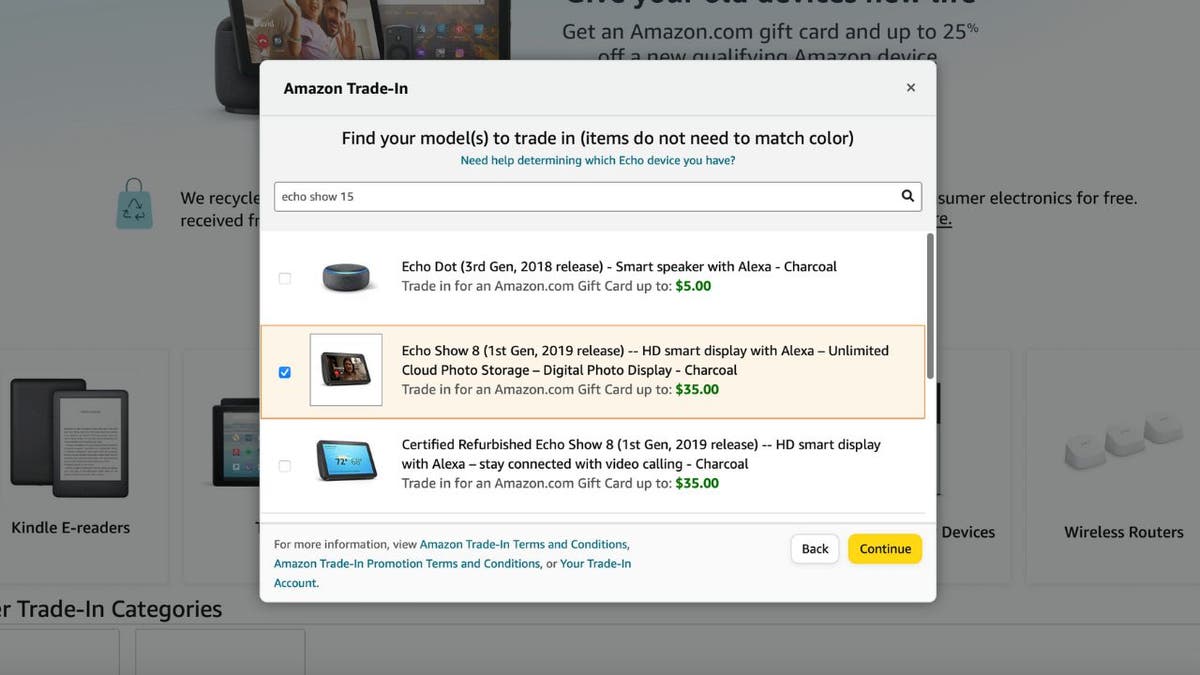
Choose the product from Amazon. (CyberGuy.com)
- Press Continue again
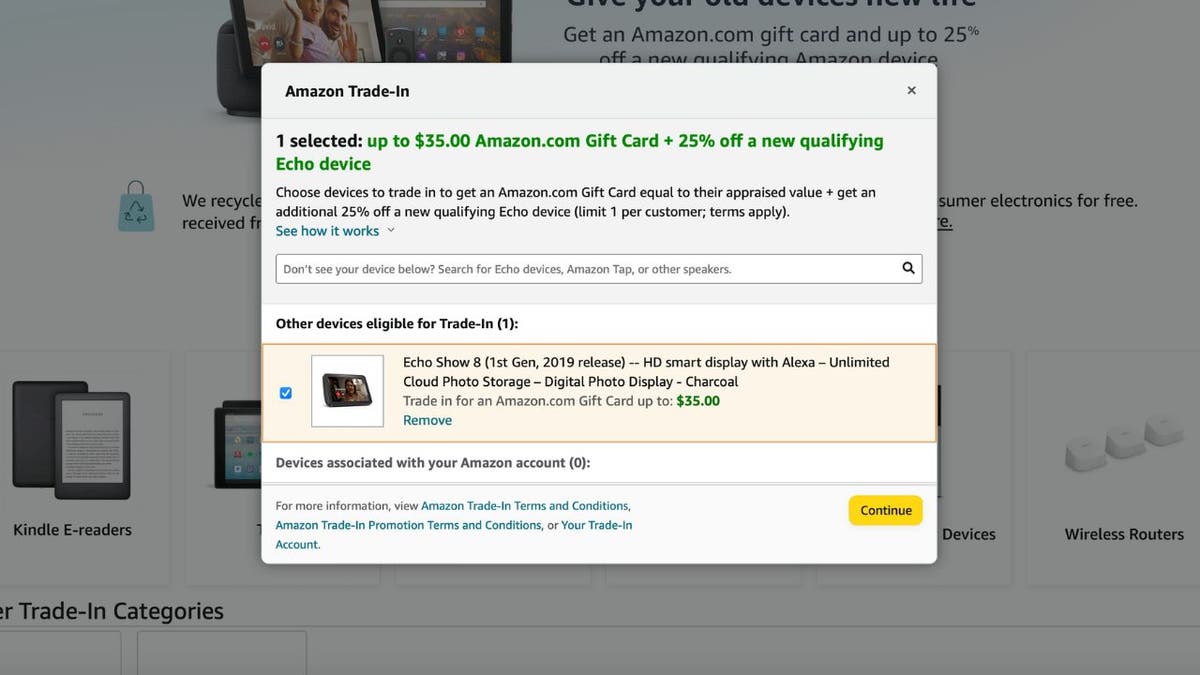
Follow these steps for Amazon Trade-In. (CyberGuy.com)
- Answer the prompts Amazon gives so they can further determine the value of your device Press Continue when done
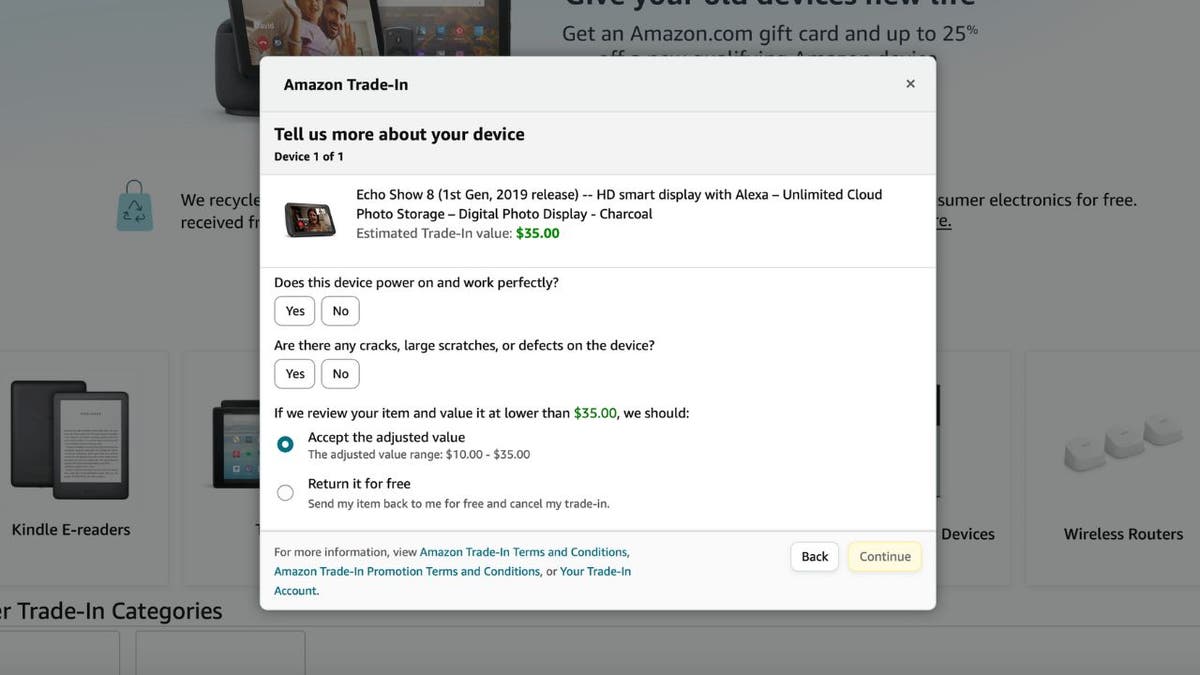
Answer a series of questions from Amazon about the item. (CyberGuy.com)
- Amazon will give a date when you must ship your product to them by and the gift card amount that will be applied to your Amazon account. Press Submit your trade-in once you've checked all the details.
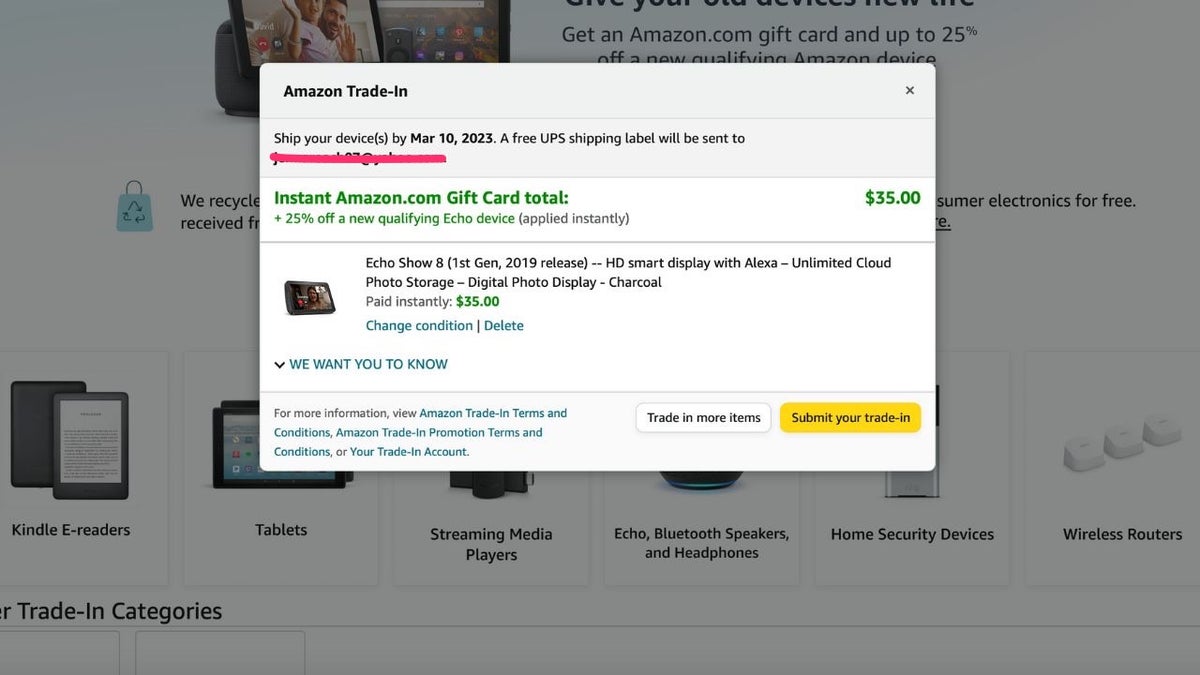
Here's the final Amazon Trade-In page. (Cyberguy.com)
What are some of the terms of Amazon's Trade-In Program?
One of the terms of the Trade-In Program is that it is limited to a $1,800 value. You can still trade in items that are valued higher than that. However, you must make multiple trade-ins to do so. Items must also be shipped only from the United States, and you must have a physical address located in the United States. Also, remember that you will only receive the gift card deposit into your Amazon account once Amazon has received the item you are trading in.
Have you used Amazon's Trade-In Program? We'd love to hear about your experience.
CLICK HERE TO GET THE FOX NEWS APP
For more of my tips, subscribe to my free CyberGuy Report Newsletter by clicking the "Free newsletter" link at the top of my website.
Copyright 2023 CyberGuy.com. All rights reserved. CyberGuy.com articles and content may contain affiliate links that earn a commission when purchases are made.









































