Kurt "CyberGuy" Knutsson on MacKeeper malware
Kurt "CyberGuy" Knutsson explains how your Mac computer can be vulnerable to malware and which app might be causing the problem.
Kids are gaining access to technology at much younger ages; however, big tech companies like Apple and Google are continually improving their safety precautions for minors, which is excellent news for parents.

How do I protect my child with my iPhone?
Apple has a Family Sharing feature that allows parents to create a family group and add up to 5 family members with Apple devices.
Once your group is created, you can set up parental controls for any children in the group, enabling controls such as Screen Time monitoring and the Ask to Buy feature, which requires parents' permission to buy or download apps.
6 AMAZING NEW THINGS AN IPHONE CAN DO WITH THIS IOS UPDATE

ONE CLICK AND NEW NASTY MALWARE AZOV COULD WIPE OUT ALL YOUR DATA
How to set up Family Sharing on your iPhone
- Open your Settings app
- Tap your name
- Go to Family Sharing > Set Up Your Family

- Press Continue
- Select family members that you want to invite
- To create an account for a child, select Create Child Account at the bottom and provide their name and birthday

How to set up Parental Controls on your iPhone
Once you've created a Family Sharing account and created Child Accounts for your kids, you can enable various Parental Controls on their Apple devices.
- Open the Settings app
- Tap Screen Time

- Tap Turn On Screen Time
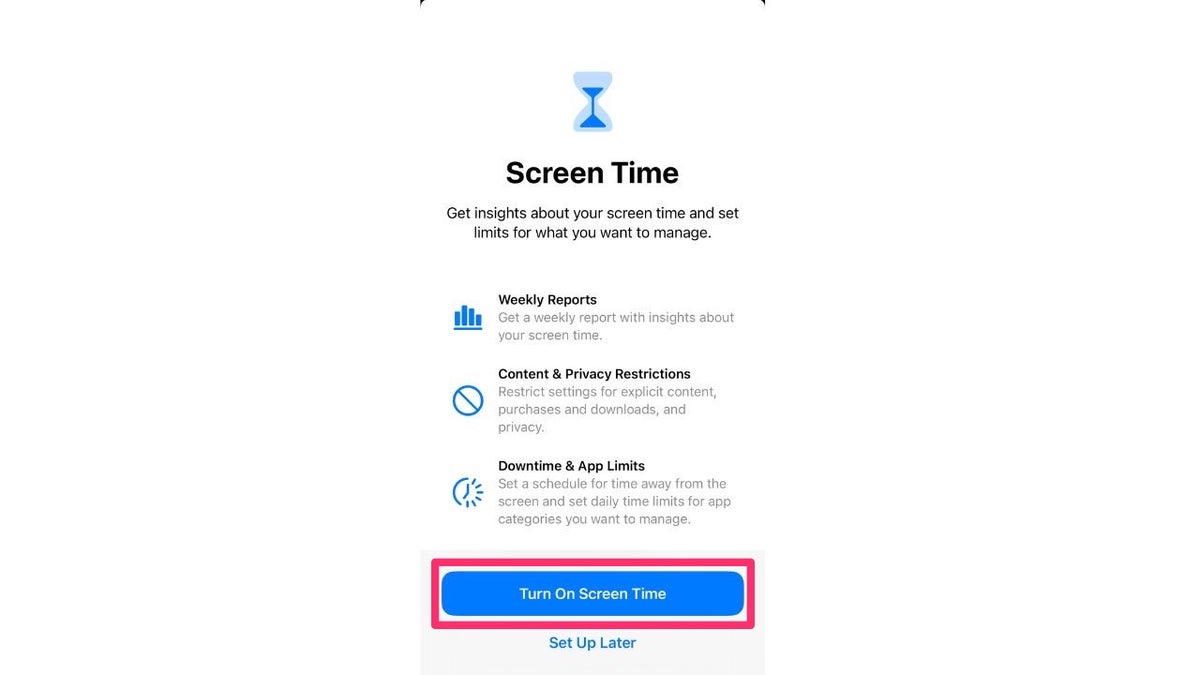
- Select This is My Child's iPhone
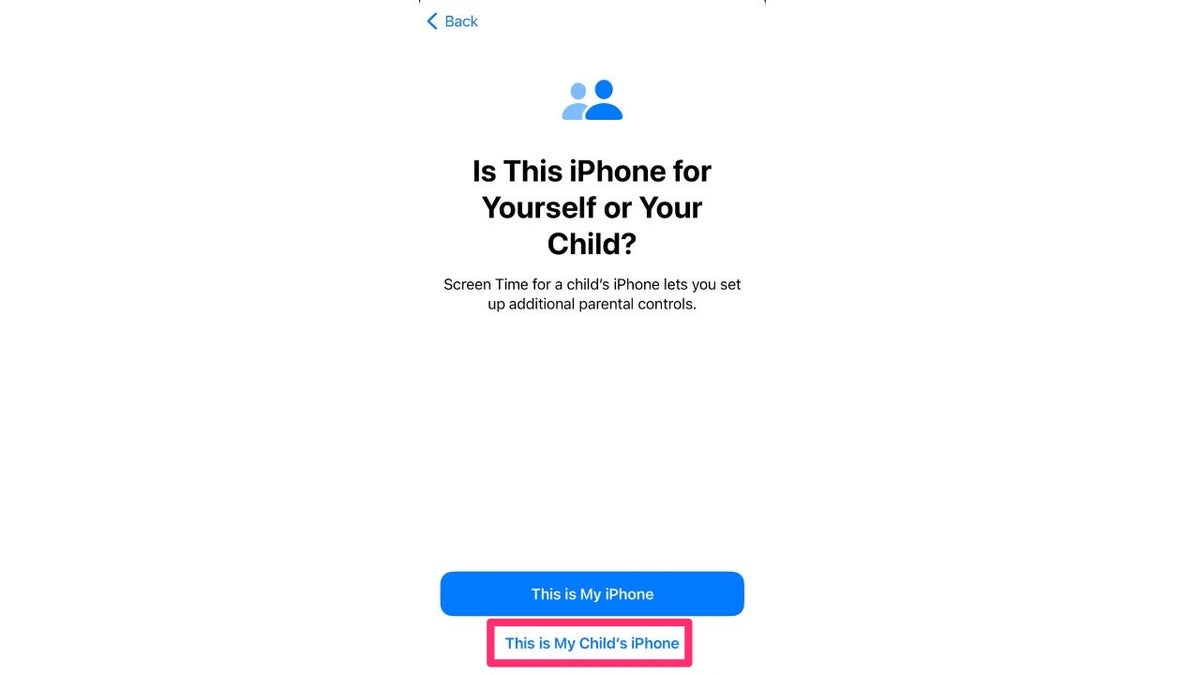
- Choose the age of your child and the Parental Control settings you wish to maintain on your child's device and select Turn On Restrictions when finished
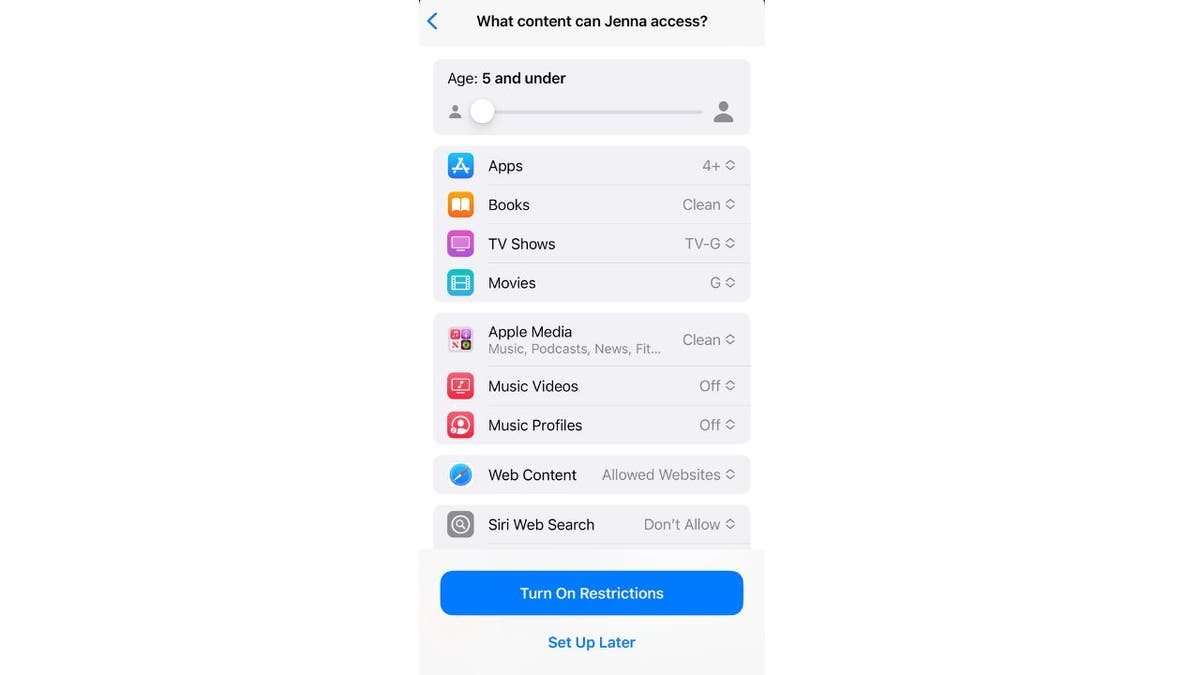
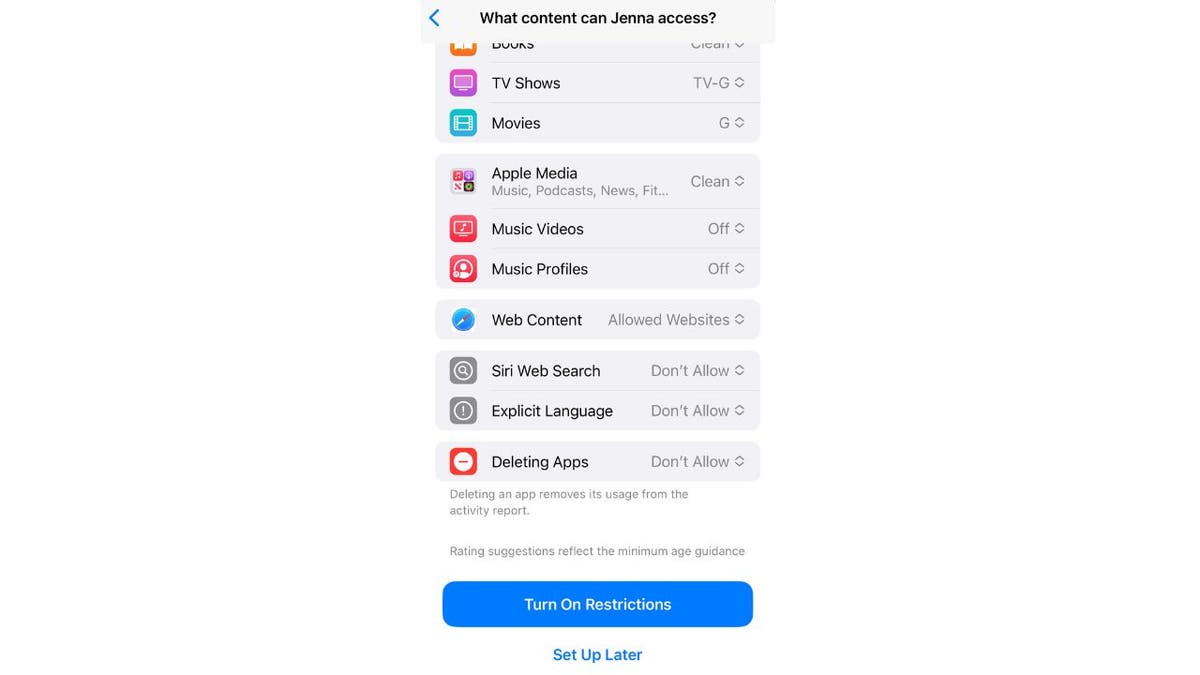
How do I protect my child with my Android?
Like the iPhone plan, Androids have a family group feature that allows a family manager to add up to five people. The only catch is that the family member must be at least 13 years old to be added to the group. Those 12 and under can only be added if the family manager creates a Google account for them. This can be done while setting up the child's Android device.
CALIFORNIA RESCUERS SAY 'FIND MY IPHONE' FEATURE HELPED SAVE WOMAN AFTER 200-FT. PLUMMET
Settings may vary depending on your Android phone's manufacturer

Adam Cohen watches as his son Marc, 5, uses a tablet at their home in New York Dec. 3, 2013. (AP Photo/Bebeto Matthews)
How to add family members to your Android
- Open the Google Play app
- Tap the profile icon on the top right
- Go to Settings > Family > Manage Family Members
- Tap Invite Family Members and select who you wish to invite
- Press Send
How to set up Parental Controls on your Android
- Open the Google Play app
- Tap your profile icon on the top right
- Go to Settings > Family > Parental Controls
- Toggle on Parental Controls
- Set restrictions for each section you want Parental Controls activated including books, movies, tv, apps and games
CLICK HERE TO GET THE FOX NEWS APP
For more Privacy tips, head over to CyberGuy.com/Newsletter and subscribe to my free CyberGuy Report Newsletter.
Copyright 2023 CyberGuy.com. All rights reserved. CyberGuy.com articles and content may contain affiliate links that earn a commission when purchases are made.









































