Actor John O’Hurley takes a big gamble on a new tech tool that proves you’re human
A biometric smartphone app aims to make life easier and more secure by finding a new way to prove you’re who you say you are online.
Today’s tech is all about choice. There’s the classic debate: iPhone versus Android. It’s about a lot more than blue and green message bubbles. Here are things you can do on Android phones but still can’t do on iPhones.
You have options when it comes to GPS apps, too. Google Maps, Apple Maps, and Waze are the big hitters. Here are pro tips for all three.
When it comes to your browser, it goes beyond just which one you use. Some people fire up their computers and want the browser tabs to reopen precisely where they left off. Others might prefer a clean slate. Here’s how to do both.
GOOGLE SMARTS: 5 WAYS TO GET MORE OUT OF GMAIL, MAPS, CALENDAR, AND DOCS

Typing on laptop closeup, chatting in Facebook, meeting website. Blogger, journalist writing new article. (iStock)
Too many tabs?
If you’re in the middle of a project or have traveled far down a rabbit hole of research, it’s understandable that you want to be able to take a break and come back to all your open tabs.
Having too many open tabs does have a drawback, though. It can slow down your computer by hogging lots of resources.
Let’s review how to set up your browser to open with your previous tabs or a fresh one.
Chrome
You can customize Google Chrome to open with a new tab or reopen the same tabs you were using when you last quit the browser:
To open Chrome to a new tab:
Open Chrome and click the three vertical dots, then Settings.
Click On startup and select Open the New Tab page.
To continue Chrome where you left off:
Open Chrome and click the three vertical dots, then Settings.
Click On startup and select Continue where you left off.
If your bookmarks are a mess, here’s a better way to save the sites you want to visit again later.
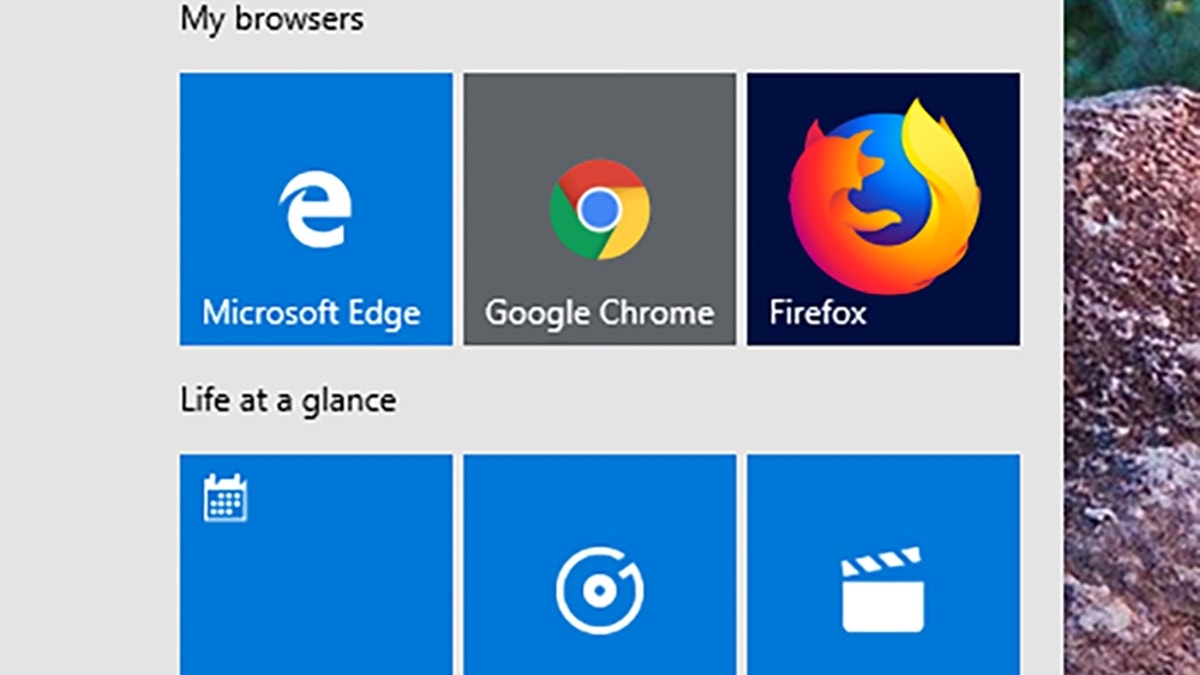
Which browser is the best? Kim Komando can explain the pros and cons of each. (Getty Images)
Safari
You can launch Safari with a new window, a new private window, all the windows from your last session, or all the non-private windows from your previous session.
To open Safari to a new window:
Go to Safari > Preferences and select General.
Next to "Safari opens with," select A new window or A new private window from the dropdown menu.
To open Safari and continue where you left off:
Go to Safari > Preferences and select General.
Next to "Safari opens with," select All Windows from last session or All non-private windows from last session from the dropdown menu.
Want more Mac tricks? Here are 10 to boost your productivity.
Firefox
When Firefox starts, one window is opened by default, displaying your specified home page. You can set this by clicking the menu hamburger button and going to Settings > Home. The default there is Firefox Home.
To restore your previous session on Firefox startup:
Launch Firefox, click the menu hamburger button, and select Settings, then the General panel.
Below Startup, check the box next to Open previous windows and tabs.
More computer smarts: Hidden features to try now on your Windows PC or Mac
Edge
You can open Microsoft Edge to a new tab when you launch it or pick up where you left off.
To start Edge fresh:
Launch Edge, click on the three-dots icon, and select Settings.
Click On startup from the left pane.
The default setting is Open a new tab. Select it if something else is set.
To have Edge open with the same tabs from the last time you quit:
Launch Edge, click on the three-dots icon, and select Settings.
Click On startup from the left pane.
Select the option for Continue where you left off.

Oct. 25, 2012: Steven Sinofsky, then-president of the Microsoft Windows group, delivers his presentation at the launch of Microsoft Windows 8. (AP Photo/Richard Drew)
REMOVE YOUR PERSONAL INFO FROM THE TOP 7 PEOPLE SEARCH SITES
Keep your tech-know going
My popular podcast is called "Kim Komando Today." It’s a solid 30 minutes of tech news, tips, and callers with tech questions like you from all over the country. Search for it wherever you get your podcasts. For your convenience, hit the link below for a recent episode.
LISTEN NOW: Password manager hacked, smartwatch burns, Brand New or Not True
Samsung’s smartwatch is under fire for reportedly burning wearers, a popular password manager was hacked, and why you shouldn’t rely on Tile’s new QR code stickers to find your lost stuff. Plus, how to ask Google to remove your personal info from search results, turning an old PC into a media server, and see if Kim can fool a Komando listener in this week’s Brand New or Not True.
Find my podcast "Kim Komando Today" on Apple, Google Podcasts, Spotify or your favorite podcast player.
Just search for my last name, "Komando."
What digital lifestyle questions do you have? Call Kim’s national radio show and tap or click here to find it on your local radio station.
You can listen to or watch The Kim Komando Show on your phone, tablet, television or computer. Or tap or click here for Kim’s free podcasts.
Copyright 2022, WestStar Multimedia Entertainment. All rights reserved. As an Amazon Associate, I earn a small commission from qualifying purchases. I only recommend products I believe in.
Learn about all the latest technology on The Kim Komando Show, the nation's largest weekend radio talk show. Kim takes calls and dispenses advice on today's digital lifestyle, from smartphones and tablets to online privacy and data hacks.
For her daily tips, free newsletters and more, visit her website at Komando.com









































