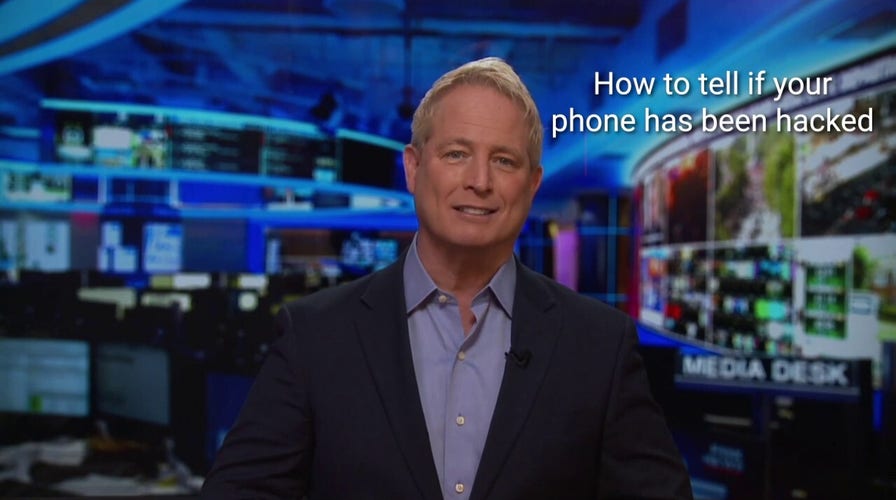Kurt 'The CyberGuy' Knutsson on how to tell if your phone has been hacked
Kurt "The CyberGuy" Knutsson shows you how to tell if you phone has been hacked without you even knowing it.
Mobile phones have become an extension of our modern lives. With sensitive personal and professional data on our phones, it’s no wonder cellphones are a top target for hacking.
There are often silent attacks where you never know that a criminal has gained access inside every part of your phone including your private texts, email, apps, contacts, photos and recordings.
This can happen from physically compromising your phone through access such as malware-loaded charging ports, unlocking your phone, unsecured Wi-Fi connections, SIM card swapping, open Bluetooth connections and operating system holes that allow a hacker inside.
HOW TO UPGRADE YOUR EMAIL GAME WITH A CUSTOM SIGNATURE ON IOS

Follow these steps to learn if your phone has been hacked. (CyberGuy.com)
Has Your Phone Been Hacked?
While some signs of your phone being hacked can be more overt such as a full-screen pop-up exclaiming that you’ve been hacked, other signs may be more subtle. Regardless, it is never a good feeling to find out that your phone has been compromised.
Red flag signs your phone may have been hacked
It is, however, better to know what signs to look for so that you can find out sooner than later that your phone’s been compromised. This way you can take the necessary steps to stop the security breach and limit the issues these compromises might bring. Key signs to be mindful of include:
1. Random or full-screen pop-up messages
This may be the most obvious way to find out your device has been hacked. The hacker is literally telling you that your device has been compromised. These can show on the main screen of your phone, or while you’re using an app or a browser.
2. Unrecognizable apps being downloaded or used
If you start seeing apps or files you’ve never downloaded showing up on your home screen or subfolders, you might be hacked.
3. Uninitiated calls, texts, or emails from your phone
If you start seeing outgoing calls or texts you never made, you may have been hacked. It could be robocalls spoofing your number but with outgoing text messages and emails, it is most likely a hacker, who has control of your phone remotely.
SAMSUNG UNVEILS GALAXY S23: HERE'S WHY YOU SHOULD CARE
4. High background data usage
If you haven’t made any recent changes to how you use your phone, and it seems as though your phone is using excessive data, then your phone was likely hacked. The malware, spyware or viruses are likely using data to siphon information back to the hacker.
5. Battery drainage
If you’re using the phone like you normally do and haven’t made any recent changes such as updating operating system software but the phone’s battery is draining faster than usual, then your phone has likely been hacked. Malware, spyware as well as viruses running in the background of the phone’s normal operating system can use extra power.
6. Apps opening and closing without warning
Unless you did not do a necessary operating system update or app update, your apps should not be opening, closing or malfunctioning. Sometimes malware, viruses and spyware can cause the operating system and other legitimate apps from working properly.
7. Multiple online accounts have been compromised with password
If multiple online accounts with the same password, which were stored or last used on your phone, have been breached then your cellphone could’ve been hacked.
HOW TO ADD YOUR CREDIT CARDS AND LOYALTY PASSES TO YOUR IPHONE
What to do if you think your phone has been hacked
1. Change passwords
Preferably from a different device, you can go through and change your passwords manually. Not only will they generate super secure passwords that are hard to crack, but they will enable you to generate unique passwords for each account so if one account is compromised not every account using the same password is.
A password manager will also "remember" and "autofill" your password, so you don’t have to remember them each time. Most password managers have two-way encryption so when you are creating and using the passwords, they are still secure.
My password manager picks here.
2. Antivirus protection on all devices
Aside from the signs listed above, malware, spyware and viruses can run quietly in the background or compromise enough data before it is discovered. While not being hacked in the first place is the best position to be in, it is worse to give access to your phone’s data to a hacker for a prolonged period of time. That’s where having antivirus software running consistently in the background of your device is a great way to prevent compromises from happening in the first place.
See my expert review of the best antivirus protection for your Windows, Mac, Android & iOS devices by searching "Best Antivirus" at CyberGuy.com by clicking the magnifying glass icon at the top of my website.
Related: Free antivirus: should you use it?
WHY YOUR PHONE GETS SO HOT DURING CALLS, AND HOW TO PREVENT IT

Here's where you can learn how to lock up your tech. (CyberGuy.com)
3. Delete unknown apps
If you have apps that are malfunctioning, you never downloaded or were downloaded from unofficial or third-party sites, delete them immediately. Apps should only be downloaded from an official source such as the Apple or Google Play Store. The apps you are downloading should only be from well-reviewed developers with plenty of positive reviews.
4. Reset phone to factory settings
If it isn’t a simple fix of deleting apps or files, or if you are still anxious about the security breach, the best bet is to reset the phone to Factory Settings.
CLICK HERE TO GET THE FOX NEWS APP
For more of my tips, subscribe to my free CyberGuy Report Newsletter by clicking the "Free newsletter" link at the top of my website.
Copyright 2023 CyberGuy.com. All rights reserved. CyberGuy.com articles and content may contain affiliate links that earn a commission when purchases are made.